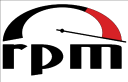 OpenSuSE has yast2 and zypper, so why apt you might ask? Because apt-get is simply superior to zypper and yast2, and apt is far far quicker than zypper on resolving depencies. And apt-cache search is nicer than zypper’s search feature. So for me, apt is a nice tool…
OpenSuSE has yast2 and zypper, so why apt you might ask? Because apt-get is simply superior to zypper and yast2, and apt is far far quicker than zypper on resolving depencies. And apt-cache search is nicer than zypper’s search feature. So for me, apt is a nice tool…
To get Apt working, you’ll have to install the apt-package. This can be done with zypper, or Yast. Using zypper, simply type zypper install apt as root (or use sudo). If you prefer Yast, search for apt in the search-pane.
After having installed apt I had to make minor tweaks to the setup. Apt complained about running out of memory. I don’t know why, but I assume that the rpm repos I use (default SuSE 10.3 and packman) is to big for the default setting. I fixed this error-message by adding the line APT::Cache-Limit "1000000000"; to /etc/apt/apt.conf.d/apt.conf file. You can add it wherever you want in the main section, I placed it below the Aquire::CDROM::Copy "True"; line. This did away with that warning.
The next problem I hit was that the packman repos RPM keys was not imported into the RPM system. This was solved by installing the package rpmkeys-packman from packman (or click the package name to get to a download page if you haven’t added the packman repos to YaST). Then simply run rpm --import /usr/lib/rpm/gnupg/packman* as root.
For /etc/apt/sources.list I use the following text, for the SuSE non-oss and oss repos, and packman:
#Main 10.3 Repository repomd http://ftp5.gwdg.de/pub/opensuse/distribution/10.3/repo/oss/suse/ / repomd http://ftp5.gwdg.de/pub/opensuse/distribution/10.3/repo/non-oss/suse/ / #Packman repomd http://packman.unixheads.com/suse/10.3/ /
Change this to whatever mirrors you want to use, those I use works fine, is quickly updated and decent speeds.
You should probably have the same software repositories in apt and yast, though I don’t know what happens if you don’t. You might end up with one of them complaining about unresolvable depencies.
Now, try a apt-get update. If it’s all working, you should get no error messages… If you got this working, you should be able to apt-get install synaptics to get a graphical apt front end 🙂
Well, Apt is, as you say, one of the better tools around. What really bothers me is the fact that it isn’t included with the base install. Yes, I know, YaST2 and Zypper is Suse’s love children, but still, one should strive for the best …
Apt is at least included in the default oss repository now, which is a step forward. It’s also easier to get up and running than it was earlier.
Yast2 also made huge leaps since 10.1/10.2. It’s quicker, much due to improved caching, it got a graphical tool for one-click addition of repositories, and the world got Yast Meta Package files, which is essentially a XML file providing references to a repository, and a package to install. Yast loads the ymp and repository, installs the package and it’s depencies, and removes repository. One click install with depencies.
I don’t really install software that often, maybe twice or thrice a month, so I can’t say that it bothers me if the tool uses 20 seconds more for starting than another tool.
Though, the upcoming star of package management seems to be smart, which is a cross-platform software management tool. It starts in less than one second here, and is on par with synaptics with it’s GUI, and searching for a package is 7 times quicker than with apt. And the syntax is more or less the same. smart install, smart search, smart remove etc. So I guess smart will rock apt, since it’s better on handling depencies and quicker!
[…] pinlig Ã¥ oppdage smart ein time etter at eg hadde skreve ein god howto pÃ¥ apt i suse 10.3… SÃ¥ dropp apt, og installer smart! Smart er raskare, meir elegant og […]
[…] people are still looking at the stable release and explore package management. OpenSuSE has yast2 and zypper, so why apt you might ask? Because apt-get is simply superior to […]